UX Strategy: From Insight to Action
What's Included
- 40 Hours On Demand Video
- 55 Articles
- Full Lifetime Access
- Access On Mobile And TV
2,104 students enrolled

Taught By Kenny Sing
Course Length
Suggested Pace
Outcome
Kenny Sing
Design Director at PixelForge | 12+ Years of Industry Experience
“I believe great design has the power to solve real-world problems. For years, I’ve led design teams at top tech companies, building apps and websites used by millions. But my true passion lies in mentoring the next generation of designers. My teaching philosophy is simple: learn by doing. In my courses, you won’t just watch videos; you’ll be actively designing, solving challenges, and building a portfolio you can be proud of. I’m excited to have you on this journey!”
Experience:
- Design Director, PixelForge (2020 – Present)
- Senior Product Designer, Synapse Corp (2016 – 2020)
- UI/UX Designer, Airwave Media (2013 – 2016)
What software will I need for this course?
We will primarily be using Figma, which is a free and powerful web-based design tool. We will also touch upon other useful resources like Miro for brainstorming. You will not need to purchase any expensive software.
Do I get a certificate upon completion?
Yes! Upon successfully completing all the lessons and projects, you will receive a verifiable certificate of completion that you can add to your LinkedIn profile and resume.
Is this course suitable for absolute beginners?
Absolutely. The “Requirements” section mentions “Basic UI Design Knowledge” as a helpful-to-have, but the course is designed to take you from the absolute fundamentals. If you’re passionate and eager to learn, you’ll fit right in.
How do I get help if I’m stuck?
You can ask questions directly in the Q&A section under each video lesson. Additionally, you’ll get access to our private community Discord server where you can interact with fellow students and teaching assistants.
Course Outline
Section 1: Foundations of UX (2 Hours)
- Lesson 1: What is User-Centered Design? (Video – 12 min)
- Lesson 2: The Difference Between UI and UX (Video – 15 min)
- Lesson 3: Key Principles of Usability (Article)
- Quiz 1: Core Concepts Check
Section 2: User Research & Strategy (8 Hours)
- Lesson 4: Creating User Personas (Video – 25 min)
- Lesson 5: How to Conduct Effective User Interviews (Video – 40 min)
- Lesson 6: Mapping the User Journey (Article & Template)
- Project 1: Develop a User Persona for a Sample App
Section 3: Wireframing & Prototyping (15 Hours)
- Lesson 7: Sketching & Low-Fidelity Wireframes (Video – 30 min)
- Lesson 8: Building Interactive Prototypes in Figma (Video – 1.5 hours)
- Lesson 9: Principles of Interaction Design (Article)
- Project 2: Create a Clickable Prototype
Section 4: Visual Design & UI (15 Hours)
- Lesson 10: Typography, Color Theory, and Grids (Video – 2 hours)
- Lesson 11: Designing for Accessibility (Video – 45 min)
- Lesson 12: Finalizing Your High-Fidelity Mockups (Video – 1.5 hours)
- Quiz 3: Visual Design Principles
Related Courses
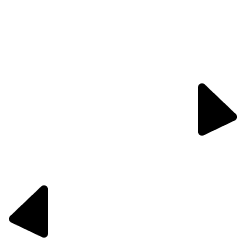
UI/UX Design: The First Steps
Learn the core principles of user-centered design.
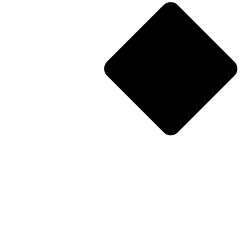
The Modern UI/UX Portfolio
Develop a professional design system from the ground up.
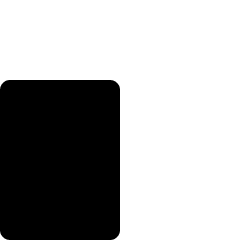
Rapid Prototyping in Figma/Sketch
Build clickable prototypes to communicate your design vision.
Become a Member For All-Class-Access
$199
/month